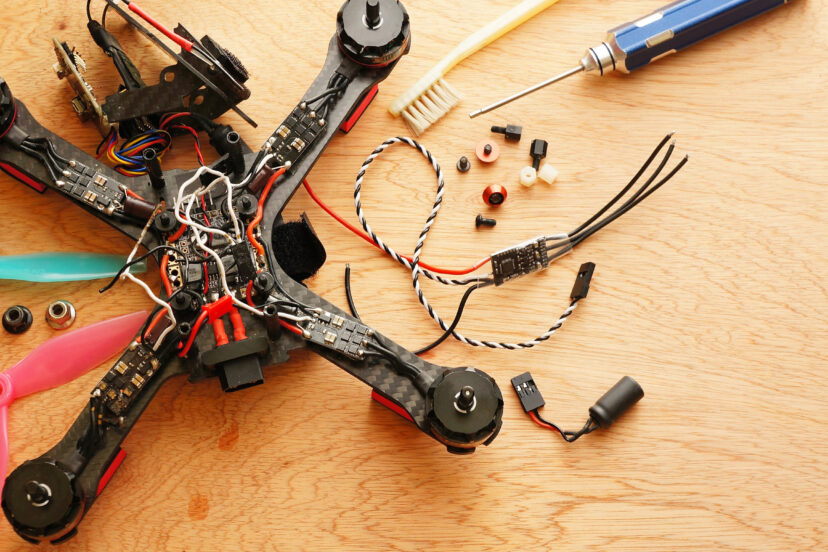Drone Parts: A Comprehensive Guide
Drones have skyrocketed in popularity, haven’t they? It’s as if these magnificent machines have brought the future right to our doorsteps. But have you ever wondered what goes into making these wonders fly? Let’s dive deep into the anatomy of a drone.
Introduction to Drone Parts
Flying a drone feels magical (Quadair Drones Experience). But the real magic, as any enthusiast will tell you, lies in understanding the intricate components working together. Knowing what each part does is like getting a backstage pass to a rock concert.
The Heart of the Drone: Core Components

The Frame
The frame of a drone is akin to a skeleton in living organisms, providing structural integrity and a base to attach all other components. It is a critical component in drone design and greatly influences the drone’s performance and durability.
Characteristics:
- Material: Modern drone frames are typically made of lightweight yet robust materials such as carbon fiber. This ensures that the drone is not only strong but also light enough for efficient flight.
- Stability: A well-designed frame contributes significantly to the stability of the drone during flight, accommodating various aerodynamic and weight distribution needs.
Motors
Drones heavily depend on their motors for both propulsion and control. The type of motor used is a vital consideration in drone design, influencing aspects such as speed, efficiency, and longevity.
Drawbacks: This constant contact leads to wear and tear, resulting in a shorter lifespan.
Brushed Motors
- Common Use: These are frequently found in less expensive and toy drones.
- Mechanism: Brushed motors contain brushes that make physical contact with the spinning shaft.
- Drawbacks: This constant contact leads to wear and tear, resulting in a shorter lifespan.
Brushless Motors
- Efficiency: They are more efficient and powerful than brushed motors.
- Usage: Commonly used in hobbyist and professional drones.
- Advantages: The absence of brushes means a longer lifespan, quieter operation, and overall better performance.
Selection Tip
When choosing a motor for a drone, it’s essential to consider:
- Drone’s Total Weight: The weight of the drone influences the type of motor needed.
- Intended Use: For example, a racing drone requires a faster motor than one used for aerial photography.
Propellers
Ever watched a bird take off? Propellers function like wings, cutting through the air. Usually made of plastic or carbon fiber, their shape and pitch can greatly affect the drone’s performance.
Design Aspects:
- Material: Typically made from plastic or carbon fiber, balancing durability and lightness.
- Shape and Pitch: The design of the propellers, including their shape and pitch (angle of the blades), significantly affects the drone’s performance in terms of speed, stability, and maneuverability.
Battery
The battery determines how long a drone can stay airborne. The most commonly used battery type in drones is the LiPo (Lithium Polymer) due to its high energy storage in comparison to its weight.
- Battery Capacity: Measured in mAh (milliampere-hour), it denotes how long the drone can fly. Higher mAh usually means longer flight times but also a heavier battery.
- Voltage: Typically, drones use either 3.7V (1S) for simpler models or 7.4V (2S) and above for more advanced drones.
- Maintenance Tip: To prolong battery life, avoid draining it completely. It’s advised to charge the battery only when it drops below 20%.
ESC (Electronic Speed Controller)
The ESC serves as the middleman between the motor and the flight controller. It controls the speed of the motor based on inputs from the flight controller.
- Function: It takes the low voltage DC from the battery, converts it to high voltage for the motor, and controls the speed and direction of the motor.
- Choosing the Right ESC: It’s crucial to ensure the ESC’s voltage and current ratings align with the drone’s motor and battery specifications.
The Brain: Flight Control and Navigation

Flight Controller
The brain of the drone, the flight controller processes all the inputs from sensors and pilot commands to keep the drone stable and navigable.
- Types: Different models and brands cater to various drone types. Popular choices include DJI’s Naza, the Pixhawk, and the KK board.
- Function: It processes data from gyros, accelerometers, and other sensors to adjust the motor speeds and keep the drone stable.
- Software: Flight controllers often have customizable software, like Betaflight or Cleanflight. These platforms allow pilots to adjust settings for optimal performance.
Upgrade Tip: For those who want to get into drone racing or specific professional applications, upgrading the flight controller can provide better flight characteristics and handling.
GPS Module
A GPS module allows drones to determine their precise position, essential for many functionalities from basic navigation to advanced features like “return to home.”
- Functionality: Provides real-time location data. Used in autonomous flight modes such as “follow me”, waypoint navigation, and geofencing.
- GLONASS: Many modern drones support both GPS (U.S. based) and GLONASS (Russian based) for more accurate positioning.
Selection Tip: For photographers or those who require precise hovering, a drone with both GPS and GLONASS can be more reliable in difficult conditions.
Gyroscope and Accelerometers
These sensors maintain balance. Think of it as a tightrope walker’s balancing pole, keeping the drone steady in the air.
Seeing the World: Imaging Components

Camera
Drones are often used for aerial photography and videography. The quality of a drone’s camera determines the clarity and details of the captured footage.
- Resolution: Modern drones sport cameras that can shoot in 4K, though 1080p is still common and satisfactory for many users.
- FPS: Frames per second determines how smooth the video playback will be. 60fps is ideal, but 30fps is also common.
Gimbal
- This is a pivoted support that allows the rotation of the camera. It stabilizes the camera in both pitch and roll axes.
- Types: 2-axis and 3-axis gimbals. A 3-axis gimbal provides stabilization from side to side (yaw), up and down (pitch), and tilt (roll).
Upgrade Tip: If aerial photography is your primary goal, investing in a drone with a high-quality camera and a 3-axis gimbal is crucial.
Staying Connected: Communication Systems

Transmitters and Receivers
Transmitter (TX): This is the remote control you hold. It sends commands to the drone.
- Channels: Refers to the number of functions you can control. Most drones require at least 4 channels: throttle, yaw, pitch, and roll.
Receiver (RX): Located on the drone, it receives commands from the transmitter.
- Frequency: Common frequencies include 2.4 GHz and 5.8 GHz. The correct choice depends on the region and specific use-case scenarios.
Safety Tip: Always ensure the drone’s receiver and transmitter are paired and communicating correctly before takeoff to avoid loss of control.
Drone Maintenance and Troubleshooting
Maintaining your drone ensures longevity and optimal performance. A well-maintained drone is also safer to operate.
Regular Maintenance:
- Visual Inspection: Before every flight, check for any visible damage or loose parts. Ensure all components are securely attached.
- Propellers: Ensure they are free from cracks and securely attached. It’s a good idea to keep spare propellers with you.
- Battery Maintenance:
- Storage: If not using your drone for an extended period, store the battery at around 50% charged.
- Temperature: Batteries perform best at room temperature. If flying in cold conditions, keep batteries warm before use.
- Cycle: Make sure to cycle (discharge and recharge) your batteries once every few months.
- Firmware Updates: Manufacturers often release updates that can improve performance or fix bugs. Regularly check for updates for both your drone and remote controller.
- Cleaning: Use a soft brush or compressed air to remove dust and debris from motors and other components. Never use water or cleaning solutions directly on your drone.
Troubleshooting Common Issues:
- Drone Doesn’t Take Off:
- Check if the battery is fully charged.
- Ensure all propellers are correctly installed and not damaged.
- Loss of GPS Signal:
- Ensure you’re flying in an open area free from tall buildings or other obstructions.
- Check if the drone’s firmware is updated.
- Unstable Flight:
- Calibrate the drone’s compass and gyroscope regularly.
- Check for damage to the propellers or frame.
- Camera Issues:
- Ensure all connections between the camera and the drone are secure.
- Restart the drone and controller.
- Reduced Flight Time:
- Batteries degrade over time. If your drone’s flight time has decreased significantly, consider replacing the battery.
- Ensure there’s no unnecessary weight on the drone.
- Loss of Signal:
- Avoid flying near areas with high electromagnetic interference (power lines, broadcast towers).
- Ensure antennas on the controller are correctly positioned.
Preventative Tips:
- Avoid Overexertion: Pushing the drone to its limits in terms of speed or altitude can wear out components faster.
- Stay Informed: Read the drone’s manual thoroughly and keep up with drone community forums for any known issues or tips.
- Invest in a Carrying Case: Protects the drone from physical damage and dust when not in use.
When to Seek Professional Help
Handling drone issues can often be a DIY task, especially for minor problems. However, there are situations where professional assistance is necessary. Understanding when to seek professional help is crucial for maintaining your drone’s longevity and performance.
Signs You Need Professional Help:
- Persistent Technical Issues:
- If you’ve followed troubleshooting guides and the problem persists, it might indicate a deeper issue that requires professional expertise.
- Examples include consistent flight instability, navigation errors, or unresponsive controls.
- Physical Damage:
- Visible damage, such as bent propellers, cracks in the frame, or damaged motors, often cannot be sufficiently repaired at home.
- A professional can assess the extent of the damage and perform necessary repairs or recommend replacements.
- Electrical Problems:
- Issues like battery malfunctions, wiring problems, or circuitry faults are complex and can pose safety risks if not handled correctly.
- Professionals have the tools and knowledge to safely repair electrical components.
- Software and Firmware Issues:
- If updating or resetting the drone’s software doesn’t resolve glitches or operational issues, a deeper software problem might be at play.
- A professional can diagnose and fix software-related issues, ensuring your drone runs the latest and most stable firmware.
- Calibration Failures:
- If attempts to recalibrate the drone fail, it could be due to sensor issues or internal errors that are not apparent to the average user.
- Professional technicians can recalibrate and test the drone to ensure its sensors and navigation systems function correctly.
- After a Crash:
- Even if the drone seems physically intact, internal components might be jarred or damaged.
- A professional inspection after a crash can uncover and address any hidden damages.
Benefits of Professional Help:
- Expertise: Professionals have specialized knowledge and experience.
- Safety: They can safely handle electrical and complex mechanical issues.
- Warranty Compliance: DIY repairs might void warranties; professional services usually keep warranties intact.
- Long-Term Savings: Proper repair can extend the life of your drone and prevent costlier issues in the future.
Conclusion and Final Thoughts
Knowing your drone inside-out enhances your flying experience. It’s like bonding with a pet! Keep it well-maintained, and it’ll give you countless hours of flying joy.
FAQs
- How often should I replace drone propellers?
It depends on usage. If you notice wear or chips, replace them immediately. - Can I upgrade my drone’s camera?
For modular drones, yes! However, ensure compatibility. - Why is my drone drifting?
Often a calibration issue. Recalibrate the gyroscope and accelerometers. - How long do drone batteries last?
Typically 20-30 minutes, but it varies based on model and usage. - Is it challenging to replace a motor?
With the right tools and guidance, it’s a straightforward process.
Resources
Dronelife website